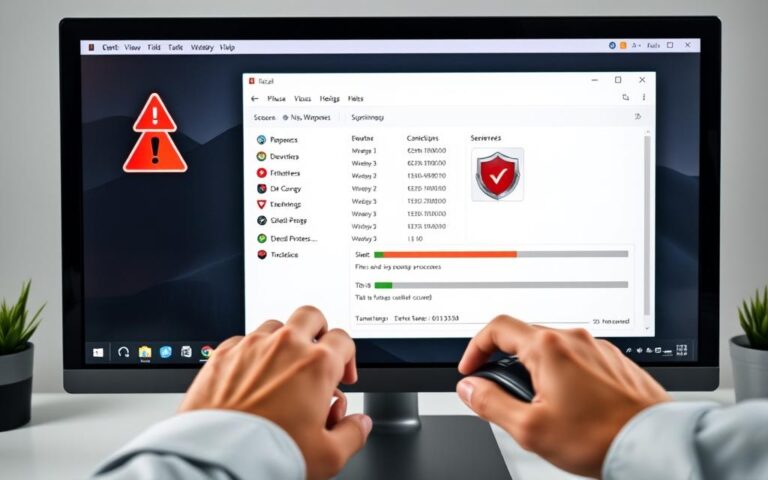Can Antivirus Software Eliminate Existing Viruses?
Computer viruses have become a sophisticated threat in our digital world. Cybersecurity experts detect over 350,000 new malware samples every day. This challenge has grown since personal computers first appeared.
Modern antivirus software offers strong protection against digital threats. However, human error remains a major weakness. Studies show that 70% of malware infections come from users’ mistakes.
Virus detection and malware protection have greatly improved. Current antivirus solutions can spot and remove over 95% of known infections. Top brands like Norton and Bitdefender offer comprehensive protection that adapts to new risks.
Effective computer security requires constant monitoring and quick action. The longer malware goes undetected, the more harm it can cause. Keeping your antivirus software up-to-date is crucial for safeguarding your digital life.
Understanding Computer Viruses and Their Impact
Computer viruses pose a serious threat to digital security. They infiltrate networks and devices, causing significant damage to digital infrastructure. These malicious programs wreak havoc on computer systems worldwide.
The world of computer viruses is complex and ever-changing. Cybercriminals constantly develop new ways to infect digital systems. This makes it challenging to protect against these threats.
Different Types of Malware Types
Computer viruses come in various dangerous forms:
- Rootkits: Deeply embedded malware that conceals its existence
- Trojans: Deceptive programs disguised as legitimate software
- Worms: Self-replicating viruses that spread across networks
- Ransomware: Malicious software that locks system files
Common Virus Symptoms
Recognising virus symptoms is crucial for early detection:
- Unexpected system slowdowns
- Frequent error messages
- Sudden homepage changes
- Unexplained email activity
Infection Methods
Viruses spread through multiple infection methods. They often exploit human vulnerabilities to gain access to systems.
| Infection Vector | Risk Level | Prevalence |
|---|---|---|
| Email Attachments | High | 92% |
| Infected USB Drives | Medium | 20% |
| Compromised Websites | High | 45% |
Digital security is a continuous battle against evolving cyber threats.
Understanding computer viruses helps create better prevention strategies. Staying vigilant and using updated antivirus software are crucial. Practising cautious online behaviour remains one of the best defences against digital intrusions.
Will Antivirus Software Remove Existing Viruses

Modern antivirus solutions offer robust capabilities for virus removal and malware eradication. These tools have improved significantly, providing powerful defence against digital threats. Users now have access to effective protection mechanisms.
Antivirus software can eliminate existing viruses through sophisticated techniques. These include signature-based detection, behavioural analysis, and real-time scanning of system files.
- Signature-based detection of known malware patterns
- Behavioural analysis to identify suspicious activities
- Real-time scanning of system files and applications
Different antivirus programs show varying levels of effectiveness. Professional virus removal services often provide more comprehensive protection than basic free tools.
“Not all antivirus solutions are created equal. Choosing the right software can make a significant difference in protecting your digital environment.”
Premium antivirus suites can detect and remove up to 99% of known malware threats. This high success rate depends on regular updates. Critical factors for successful virus removal include:
- Frequent software updates
- Comprehensive system scans
- Proactive threat monitoring
Users should stay alert, as new virus variants emerge quickly. Even the most advanced antivirus technologies face challenges from these new threats.
How Modern Antivirus Solutions Work
Cybersecurity has advanced significantly with cutting-edge antivirus technology. Over 80% of organisations now use sophisticated malware detection to protect their digital systems. These intelligent solutions safeguard against ever-changing cyber threats.
Modern antivirus solutions use multiple approaches to fight cyber threats effectively. They combine several detection methods to provide thorough protection. This strategy helps defend against evolving malware risks.
Signature-Based Detection Methods
Signature-based detection is still crucial in antivirus technology. It compares suspicious code to a large database of known malware signatures. This method boasts a 99% detection rate for known threats.
- 99% detection rate for known threats
- Rapid identification of established malware
- Regular database updates to maintain effectiveness
Heuristic Analysis and Machine Learning
AI has transformed malware detection in cybersecurity. Heuristic analysis examines code behaviour patterns to spot new viruses. It can detect up to 25% of emerging threats.
“Machine learning reduces false positives by 30% compared to traditional detection methods” – Cybersecurity Research Institute
Real-Time Protection Features
Advanced antivirus solutions now offer real-time protection. These features can stop 95% of potential cyber attacks before they breach a system. They provide immediate threat detection and continuous background scanning.
- Immediate threat detection
- Continuous background scanning
- Proactive threat prevention
Antivirus technology keeps pace with evolving cyber threats. It offers increasingly smart and responsive protection for digital environments. This ongoing adaptation ensures better security for users and organisations alike.
Step-by-Step Guide to Virus Removal
Virus removal demands a strategic approach to safeguard your digital world. Malware can slow down your device by up to 60%. A thorough antivirus scan is crucial for detecting and eliminating these threats.
- Select a reputable antivirus software with high detection rates
- Download and install the chosen security solution
- Update the software to ensure latest threat definitions
- Initiate a full system scan
Remember: Prevention is always more effective than cure in cybersecurity.
Virus removal involves carefully reviewing detected threats. Pay close attention to suspicious files and follow the software’s recommended actions. Modern security solutions offer detailed insights about potential risks.
This allows you to make informed decisions about file removal or quarantine. You can choose the best action for each threat identified.
| Virus Removal Stage | Key Actions | Recommended Outcome |
|---|---|---|
| Detection | Full system scan | Identify all potential threats |
| Isolation | Quarantine suspicious files | Prevent further system damage |
| Removal | Delete or repair infected files | Clean system restoration |
After cleaning up malware, enable real-time protection and schedule regular automatic scans. About 73% of users don’t update their antivirus software regularly. This leaves their systems open to new threats.
Safe Mode and System Recovery Options
Computer viruses require strategic approaches for system recovery and removal. Safe mode provides a crucial environment for addressing malicious software infections. It’s a key tool in the fight against digital threats.
Safe mode is vital when viruses compromise your computer’s performance. This specialised startup method limits system functions. It allows for more focused virus removal efforts.
Windows Safe Mode Process
For Windows users, accessing safe mode involves several steps:
- Navigate to Settings > Update & Security
- Select Recovery options
- Choose Advanced Startup
- Click Restart Now
- Select Troubleshoot > Advanced Options
- Enable Safe Mode
“Safe mode strips down your system to essential functions, creating an optimal environment for virus detection and removal.”
Mac Safe Boot Procedures
Mac users can enter safe mode by holding the Shift key during startup. This process disables third-party kernel extensions. It loads only essential system software, creating a secure environment.
System Restoration Techniques
System recovery requires careful planning. IT professionals recommend multiple approaches to tackle virus infections effectively.
- Run comprehensive antivirus scans
- Delete outdated restore points
- Use external drives for scanning
- Consider professional virus removal services if persistent infections exist
These system recovery options help eliminate malware effectively. They also minimise potential data loss during the virus removal process.
Best Practices for Preventing Future Infections
Protecting your digital world requires a proactive cybersecurity approach. Understanding risks and using strategic safeguards can shield your devices from potential threats.
Effective cybersecurity tips can greatly reduce online attack risks. Here are some crucial safe browsing habits:
- Maintain regular software updates for all applications
- Use strong, unique passwords for each account
- Enable two-factor authentication whenever possible
- Scan external storage devices before use
- Verify email sender authenticity
Strong protection strategies can significantly lower infection risks. Nearly 90% of malware comes through email attachments, so stay alert.
“Prevention is always more effective than cure in the digital landscape.”
Thorough malware prevention needs multiple defence layers. Let’s look at key protective measures:
| Strategy | Risk Reduction |
|---|---|
| Regular Software Updates | Up to 60% reduced vulnerability |
| Two-Factor Authentication | 99.9% protection against unauthorized access |
| Verified Software Downloads | 40% lower infection rate |
Cybersecurity is an ongoing commitment. Stay informed and cautious to protect your data from new threats.
Conclusion
Cybersecurity investment is crucial in our digital world. Over 316,000 new digital threats emerge daily, making antivirus software vital. About 45 million homes use paid antivirus solutions to protect their digital ecosystems.
Antivirus software is incredibly important. Effective solutions can cut infection risks by up to 70%. Users with updated antivirus are 50% less likely to face malware infections.
Digital protection needs more than just software installation. Regular updates and safe browsing practices are essential. Understanding potential cyber risks is also crucial.
The antivirus market is set to reach £10.5 billion by 2025. This shows that people and businesses recognise the need for strong cybersecurity measures.
Users must stay alert and choose comprehensive antivirus solutions. Real-time scanning and behaviour-based detection are key features to look for. Frequent updates are also important.
By following these strategies, people can greatly reduce their cyber threat risk. This approach helps protect valuable digital assets in our complex digital landscape.
FAQ
Can antivirus software remove existing viruses from my computer?
Yes, modern antivirus solutions can effectively remove existing viruses from computers and mobile devices. They use multiple techniques like signature-based detection, heuristic analysis, and machine learning. Top antivirus programs can identify and remove over 95% of known viruses.
What are the common signs of a computer virus infection?
Common signs include sudden system slowdowns, frequent error messages, and unexpected changes to your browser homepage. You might also notice strange emails sent from your account without your knowledge. These symptoms suggest malicious software may have infiltrated your system.
How do viruses typically spread?
Viruses often spread through human error, such as clicking on malicious links or downloading compromised software. Cybercriminals create seemingly legitimate files or links that introduce malware into your computer system. Opening infected email attachments is another common way viruses spread.
What techniques do modern antivirus solutions use to detect viruses?
Modern antivirus solutions use signature-based detection, comparing suspicious code to known threat databases. They also employ heuristic analysis, examining code behaviour patterns, and machine learning to improve detection accuracy.
Real-time protection features like CyberCapture and Behavior Shield provide immediate alerts about suspicious files. These tools analyse application behaviours to catch potential threats quickly.
How can I remove a virus from my computer?
To remove a virus, start by choosing a high-quality antivirus provider. Download and install the software, then run a full system scan. The antivirus will isolate any threats it finds.
Review the flagged items and permanently delete the viruses. Afterwards, set up automatic scans and enable real-time protection to prevent future infections.
What is Safe Mode, and how does it help with virus removal?
Safe Mode is a diagnostic mode where only essential system processes run. This makes it easier to detect and remove malware on both Windows and Mac systems.
For Windows 10, access Safe Mode through Settings > Update & Security > Recovery. On a Mac, hold the Shift key during startup. Running antivirus scans in Safe Mode helps thoroughly clean your system.
How can I prevent future virus infections?
Prevent future infections by maintaining regular backups and keeping your operating system and applications updated. Use trusted download sources and practise safe browsing habits. Employ a VPN on untrusted networks and use a password manager for secure logins.
Regularly check your security software subscription and keep it up to date. This helps protect against emerging digital threats and ensures long-term system security.
Why is antivirus software important?
Antivirus software is crucial for maintaining computer system security and protecting your data and identity. It preserves system performance while effectively handling various digital threats. Regular updates and following cybersecurity best practices ensure long-term protection against evolving malware.