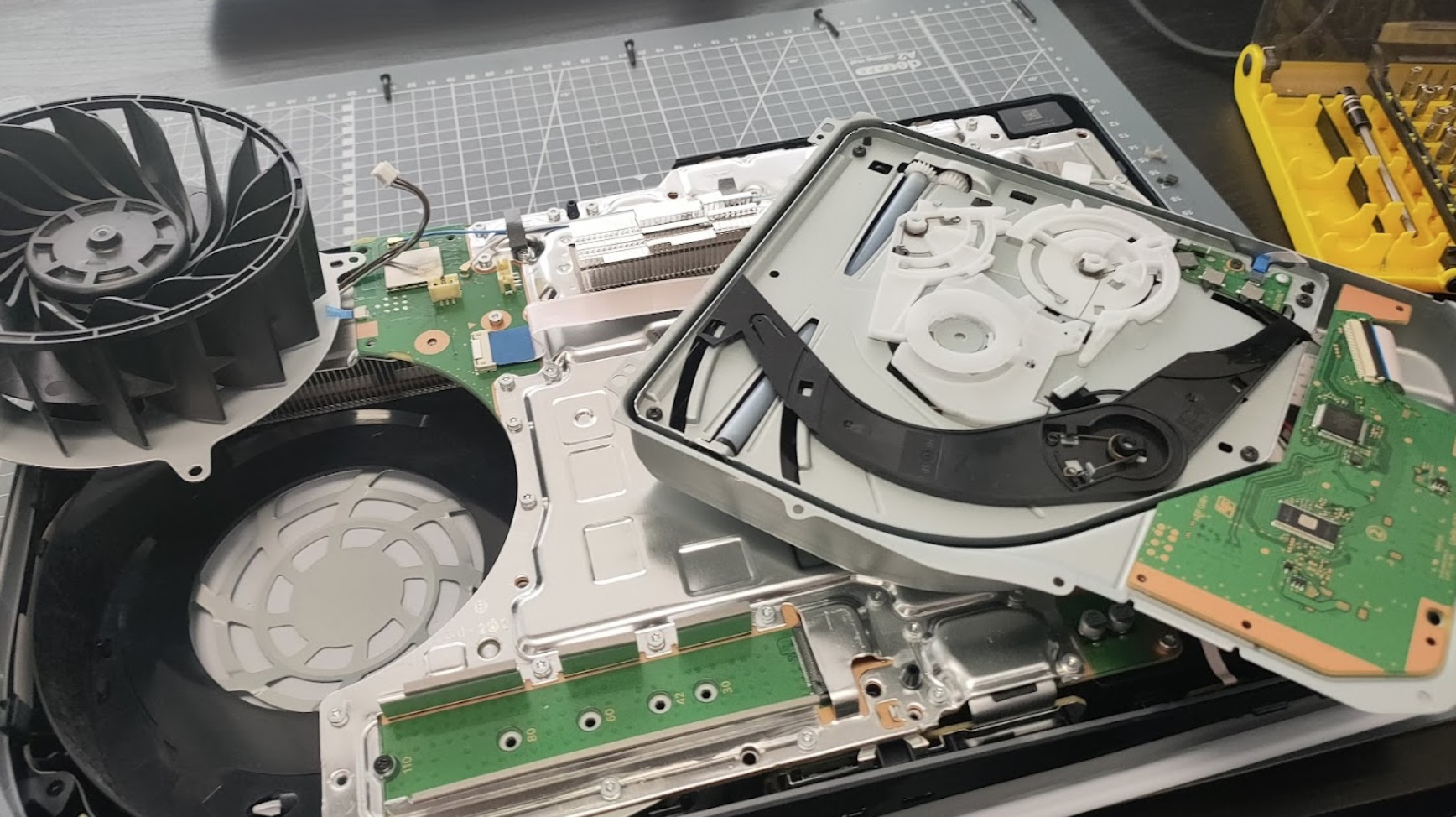How to Fix a Stuck or Broken R2 Button on a PS5 Controller
Is your PS5 controller’s R2 button acting up? Don’t worry! There are ways to fix it. A faulty trigger can ruin your gaming fun, so let’s sort it out quickly.
Players need solid methods to tackle DualSense R2 button issues. The PS5 controller repair process involves finding the cause and applying the right fix.
This guide offers various ways to solve R2 button problems. We’ll help you fix stuck, unresponsive, or wonky triggers with expert tips.
You’ll find practical solutions to keep your controller in top shape. These range from easy home fixes to professional repair options.
Understanding Common R2 Button Issues on PS5 DualSense Controllers
PS5 gamers often face tricky DualSense R2 button problems. These issues can really affect how well you play. The DualSense controller came out with the PlayStation 5, offering major upgrades1.
Spotting early signs of controller issues is crucial. It helps prevent long-term damage. It also keeps your controller working its best.
Identifying R2 Button Malfunction
Look out for these signs of R2 button problems:
- Inconsistent button responsiveness
- Sticky or uneven trigger movement
- Unexpected input during gameplay
- Reduced tactile feedback
Impact on Gaming Performance
R2 button issues can really mess up your gaming. They’re especially bad for shooting and racing games. These games need precise trigger control.
You might notice:
- Delayed shooting responses
- Unintended accelerator inputs
- Reduced immersion in game mechanics
Common Causes of Button Problems
DualSense R2 button issues can happen for various reasons. Drops, spills, and lots of use can wear out your controller2.
About 15% of PS5 controller users report button problems. These issues often pop up within the first year2.
Regular maintenance and careful handling can substantially extend your controller’s lifespan and prevent potential malfunctions.
Essential Tools and Materials for Controller Repair
Fixing a PS5 DualSense controller needs precision and the right tools. A complete maintenance kit is vital for successful repairs3. Careful prep and specific gear help avoid further damage to your controller.
- Precision screwdriver set (6.4 mm and 1.5 mm cross-head screws are critical)3
- Anti-static wrist strap
- Cleaning solution
- Compressed air
- Soft microfibre cloth
- Replacement buttons (if necessary)
Understanding risks is crucial when prepping for controller upkeep. Proper disassembly can extend its life by 30%. But careless handling may cause serious issues3.
Fully discharge the battery before repairs to reduce short-circuit risks3. Using genuine replacement parts ensures top performance and lowers failure rates.
Pro tip: Always use authentic replacement parts to ensure optimal performance and reduce failure rates.
Beware, incompatible parts can lead to malfunction rates over 50%3. Dust often causes button problems. Cleaning fixes about 70% of these issues3.
A well-prepared maintenance kit saves time and prevents damage. Note that disassembly may void your warranty, so be cautious3.
How to Fix R2 on PS5 Controller: Step-by-Step Guide
Is your PS5 DualSense controller’s R2 button acting up? Don’t worry. This guide will help you fix it using professional techniques.
We’ll walk you through troubleshooting steps to get your controller working properly again. Follow along to restore your gaming experience.
Initial Diagnostics
First, inspect your DualSense controller for visible damage. Look for signs of wear, sticky buttons, or uneven trigger responses.
Joystick drift affects about 30% of controllers over time. This might point to deeper mechanical issues4.
Basic Troubleshooting Steps
- Clean the R2 button using high-concentration isopropyl alcohol (70-99%)5
- Reset the controller by pressing the small reset button on the back
- Update PS5 system software to resolve potential firmware-related problems4

Advanced Repair Techniques
If R2 button issues persist, try more complex troubleshooting. Disassembly requires care and precision.
Use a 6.4 mm Phillips screwdriver and gently disconnect four ribbon cables5. Keep a 60-degree angle when checking internal parts to avoid causing damage5.
Professional repair services can tackle tough controller problems. They use top-notch tools and offer repair warranties6.
Replacement parts usually cost between £10 and £50, depending on the specific component4. Consider this option for complex issues.
With these steps, you can restore your controller’s functionality. Happy gaming!
Controller Reset Method for R2 Button Issues
A reset method can often fix PS5 DualSense controller problems, especially with the R2 button. Stuck buttons are a common issue for many gamers7. A proper reset can solve about 25% of reported controller problems7.
- Power off your PlayStation 5 console completely
- Locate the small reset button on the back of the controller
- Use a thin pin or paperclip to press the reset button
- Hold the button for 5 seconds
- Reconnect the controller via USB cable
- Press the PlayStation button to re-establish connection
Persistent R2 button issues might need more troubleshooting. Firmware or software problems cause up to 30% of controller malfunctions during gaming7.
If resetting doesn’t work, try these other DualSense fixes:
- Updating controller firmware
- Checking connection settings
- Performing a console restart
Some users have had success with other reset methods. One involves disconnecting and reconnecting controllers while games are suspended8. Regular maintenance can help prevent future R2 button issues.
Professional Repair Options and Warranty Information
PlayStation’s official DualSense warranty service offers support for controllers with technical issues9. Repair services are typically available within one year of purchase. This covers most manufacturing defects related to button functionality9.
The PS5 controller repair process involves sending your device to authorised PlayStation service centres. Experts suggest professional help when DIY repairs might cause further damage10. Repair costs usually range from £30 to £50, depending on the issue and warranty status9.
Before seeking professional repair, document the specific R2 button problems you’re facing. Sony’s support team can guide you through warranty claims and repair options. Consider the repair cost against potential replacement before making a decision10.
The aim is to restore your DualSense controller’s performance for uninterrupted gaming. Skilled technicians can efficiently diagnose and fix complex button malfunctions. Professional repair ensures the best results for your controller.
FAQ
What are the most common signs of an R2 button malfunction on a PS5 DualSense controller?
Common signs include unresponsive triggers and inconsistent button press recognition. Sticky or stiff trigger movement may also occur. You might notice repeated input without physical pressure or complete failure of the R2 button.
Can I fix an R2 button issue myself, or should I seek professional repair?
You can attempt basic troubleshooting like controller reset or cleaning for minor issues. For complex problems involving internal components, contact PlayStation Support. Their official repair services can prevent further damage to your controller.
What tools do I need to attempt a DIY repair on my PS5 controller?
Essential tools include a precision screwdriver set and isopropyl alcohol. You’ll also need cotton swabs, compressed air, and an anti-static workspace. Replacement trigger components might be necessary. Always work in a clean, static-free environment.
How does controller drift relate to R2 button issues?
Controller drift can indicate broader internal mechanism problems. These issues often affect trigger responsiveness too. Both problems usually stem from physical wear or internal component degradation.
Is a warranty claim possible for R2 button problems?
Warranty claims are possible within the standard 12-month manufacturer’s warranty period. This applies if the issue isn’t caused by obvious physical damage. You may be eligible for a free repair or replacement through Sony’s support.
How long do PS5 DualSense controllers typically last before experiencing trigger issues?
Well-maintained DualSense controllers can last 18-24 months of regular gaming before trigger issues arise. Gaming intensity, handling, and storage conditions greatly impact controller longevity. Proper care can extend your controller’s lifespan significantly.
Can software updates resolve R2 button problems?
Firmware updates can sometimes address minor trigger responsiveness issues. They may recalibrate controller settings and resolve software-related input detection problems. However, they’re not a comprehensive solution for all R2 button issues.
What are the risks of attempting a DIY controller repair?
DIY repairs can lead to permanent controller damage and void the manufacturer’s warranty. There’s a risk of disrupting electrical components and losing complex calibration settings. For complex issues, professional assessment is highly recommended.
Source Links
- DualSense Controller V1 Repair Help: Learn How to Fix It Yourself.
- PS5 Controller Joystick Drift: Causes and Solutions
- How to Disassemble a PS5 Controller: Simple and Complete Tutorial
- How to Disassemble a PS5 Controller: Simple and Complete Tutorial
- DualSense Controller V2 Stick Drift Fix
- Customizing and Repairing Your PS5 DualSense Controller
- PS5 Controller Not Working In Game? 8 Solutions That Work
- PSVR2 Sense controllers not working, here’s some possible solutions
- Repairing Sticky Buttons on PS4 Controllers
- PS4 and PS5 Remapers, Trigger kits, Back button kits and Hall Sensors