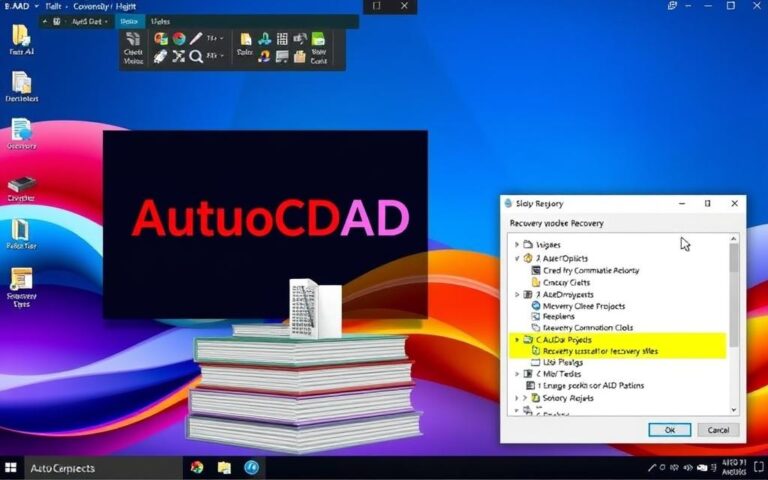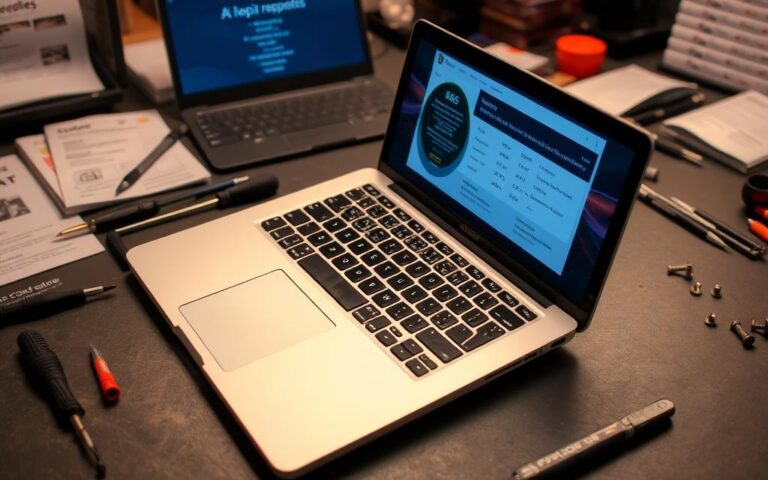Why Your iPad Says “Attempting Data Recovery” and How to Fix It
Seeing “Attempting Data Recovery” on your iPad can be worrying. It often pops up during software updates. This includes updates to iPadOS 15 or iOS 15 using iTunes on Windows 10. Though it’s rare, it shows there’s an issue with the recovery process. This article sheds light on why this message appears, its impact, and…