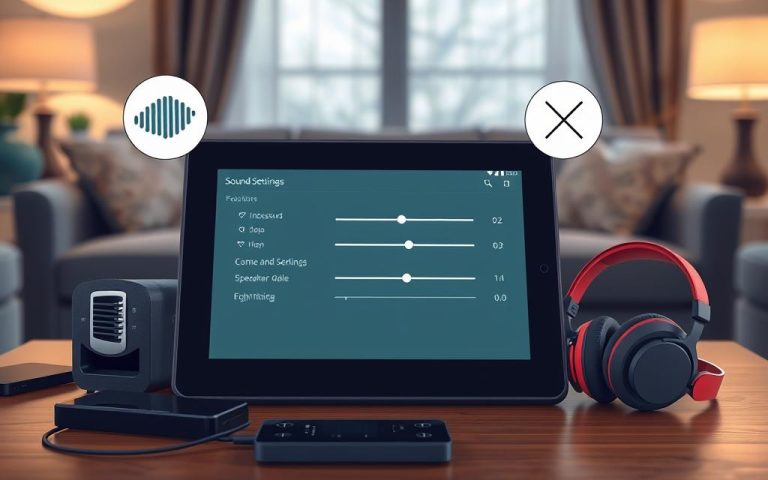How to Fix a Broken Tablet Screen: Options and Tips
Dealing with a broken tablet screen is common but needs quick action to prevent more problems. You can either choose professional help or fix it yourself. We’ll explore the types of screen damage, repair methods, and ways to keep your tablet in good condition.
Understanding Tablet Screen Damage
Tablet screens can get damaged in many ways, affecting how well they work and how they can be fixed. People often see types of tablet screen cracks that vary from light scratches to deep spiderweb-like fractures. Knowing the kind of damage is key to deciding what to do next. Light scratches might not affect the tablet right away, but deeper damage can make the touchscreen hard to use.
Types of Tablet Screen Cracks
We can learn a lot by looking at the different tablet screen damage types. Common ones include:
- Minor scratches – These usually don’t affect how you see or use the screen.
- Spiderweb cracks – These detailed cracks can mess up the touchscreen and be dangerous.
- Linear cracks – These go across the screen and badly affect how the tablet works.
- Shattered screens – This damage makes the tablet almost impossible to use without professional help.
It’s important for users to understand these differences to assess tablet screen damage correctly. This helps in making smart choices about fixing or replacing it. Everyday use and accidents, like dropping or putting pressure on it, can cause these problems. You can find expert help easily for repairs, ensuring good quality fixes.
Assessing the Severity of Damage
To figure out how bad the severity of screen damage is, look at a few things. Check if the tablet turns on, how well apps work, and if the touchscreen is responsive. These checks help you understand if the issue is minor or major. A tablet that still works well, even with cracks, might need just a little fix. But if there are major issues with using it, it’s time to get it fixed right away.
If you’re not sure how to fix it, getting professional help is a good idea. Services like Scot-Comp give a lot of help with iPad problems, including damaged screens. For quick service, you can book repairs online or go to their shops.
Can You Repair a Tablet Screen?
When you’re thinking about fixing a tablet screen, you have to look at a few things. Think about how damaged it is and how much fixing it will cost. There are over 700 places with experts who can help fix your tablet screen.
Factors to Consider Before Repairing
First, check how bad the damage is. If there are small cracks or scratches, it might not be urgent to fix them. Many shops know how to fix broken screens, which is a common problem. But, if your tablet fell into water, it might be better to get a new one.
Thinking about the cost is important. Repair shops will try to offer a better deal than their rivals, beating them by $5. They have fixed over 15 million devices, so they can do it quickly, often on the same day you bring it in.
You also need to think about warranties. Fixing it yourself might make the warranty useless. Sometimes, the maker of the tablet will fix it with the right parts for a low fee, and you’ll still be covered under warranty. Always check the warranty terms first.
Consider how old your tablet is and its worth. If it’s still new and valuable, fixing it makes sense. But, if it’s old and not worth much, spending money on repairs might not be a good idea.
How to Get a Tablet Screen Fixed
Fixing a broken tablet screen can be simple if you know how. You can go to a pro or try a DIY repair. Each method suits different tastes and needs.
Professional Repair Services Overview
Choosing professional repair services comes with perks. Companies like Asurion and uBreakiFix are known for their skill. They have over 700 spots and skilled techies. Most fixes take about 45 minutes and happen on the same day. The cost to fix a tablet screen starts at £75. Customers also get a 1-year warranty for more peace of mind.
These shops mostly focus on broken tablet screens. They’re usually in high demand. If the damage is small like scratches, you might not need a fix. But water damage can cause big problems. It’s crucial to have a pro check it out to see if it’s better to fix or replace.
DIY Repair Options
Trying a DIY repair for tablet screens can be appealing. There’s lots of guides online to help you. But, this choice can be risky. Doing it yourself might void the warranty.
Before starting a DIY repair, check the damage carefully. You’ll need the right tools. Buying quality parts also affects the tablet repair cost. Even though it might feel great to fix it yourself, remember the risks. Sometimes, it’s better to let experts handle it.
Checking Warranty and Repair Options
When your tablet screen has problems, it’s crucial to check the tablet warranty. Many devices are still under warranty. This can save you money. Look up warranty information on the manufacturer’s website to see if your tablet is covered. Using warranty services can help cut down the repair cost. This usually ranges between £100 and £250, depending on the tablet and the damage.
Understanding Warranty Coverage
Warranties have specific terms about what repairs they cover. They might not cover accidental damage or if you tried fixing it yourself. Always read the warranty carefully before attempting any repairs. Not following these terms could mean losing your warranty. This would leave you to pay for all repairs yourself. Repair costs can vary by tablet model and damage type.
When to Avoid DIY Repairs
Sometimes it’s best to steer clear of DIY tablet repair. This is true if the damage is severe or complicated. Professional help can prevent making things worse. Trying to fix it yourself could cause more damage. This could make the problem even bigger. Getting a repair expert is safer. They can reliably fix your device. Professionals can also spot hidden issues to ensure your tablet is fully fixed.
Professional Repair vs DIY Repair
Choosing between professional help and a do-it-yourself (DIY) method for a broken tablet screen is important. Knowing the benefits and drawbacks helps tablet owners decide. This decision depends on what suits their needs best.
Pros and Cons of Each Method
Looking at professional versus DIY repair shows different insights. Services like those from Computer Cave promise expert help. Their team can fix devices quickly, usually in under two hours. But, these repairs might be pricey, especially for gadgets no longer under warranty.
DIY repairs, however, can be lighter on the wallet, especially when buying parts from places like iFixit. Doing repairs oneself can also teach valuable tech skills and offer satisfaction. But, there’s a chance of causing further damage if you’re not fully prepared or equipped. This risk is a crucial downside to consider before choosing DIY.
| Method | Pros | Cons |
|---|---|---|
| Professional Repair |
|
|
| DIY Repair |
|
|
Choosing the Right Repair Service
Finding the correct tablet repair service is crucial for an effective fix. It’s important to consider a range of factors to ensure the service is reliable and skilled. These factors include checking the technician’s qualifications and knowing what the repair process entails.
Qualities of a Reliable Repair Technician
Several key qualities mark a good repair technician. These ensure you get the best service:
- Relevant Certifications: Look for a technician with the right certifications to show they’re skilled.
- Customer Reviews: Reading feedback on Yelp and Google Reviews can show how reliable the service is.
- Clear Communication: A capable technician will explain the problems and repair steps clearly.
- Warranty on Repairs: Offering a warranty shows they stand behind their work and parts quality.
- Experience: More experienced technicians generally provide better repair quality.
What to Expect from a Repair Service
It’s important to know what to expect from a tablet repair service. Customers should be prepared for:
- Initial Diagnostics: A detailed check to find any problems with your tablet.
- Repair Timelines: Repairs can take a few hours to days, depending on the issue and part availability.
- Transparent Pricing: Choose a service that is upfront about costs, preventing hidden charges.
- Quality of Parts: Make sure they use OEM parts for dependable repairs.
- Post-Repair Support: Good services offer help if you face more issues after the repair.

Choosing to repair your tablet is not only good for your wallet but also for the environment. It reduces waste and supports sustainability. With repair costs usually between £100 to £250 for standard problems, such as cracked screens, it’s a sensible choice. Always go for a service that offers quality work, skilled professionals, and exceptional customer service for the best care of your tablet.
| Factor | Importance |
|---|---|
| Technician Certification | Ensures qualified repairs |
| Customer Reviews | Reflects service quality |
| Turnaround Time | Affects convenience |
| Warranty on Repairs | Indicates confidence in service |
| Quality of Parts | Affects durability of repairs |
Tools and Materials for DIY Repairs
Starting a DIY tablet repair project takes good preparation, especially in choosing the right tools. Investing in the right tools for the job makes the process smoother and more effective. Here’s what you’ll need for screen repairs, plus how to do them safely.
Essential Tools for Screen Repair
For DIY tablet repairs, the right tools are key. This list includes everything you need to fix a tablet screen:
- Screwdrivers of various sizes
- Suction cups for lifting the screen
- Plastic pry tools for opening the device
- Heat gun or hairdryer to loosen adhesive
- Adhesive remover
- Replacement screen
- Spudger to separate components
- Multimeter for checking connections
- Work gloves for hand protection
Step-by-Step DIY Repair Guide
To repair your tablet screen with minimal errors, follow a clear method. These steps will help you through the process:
- Backup your data: Make sure to back up important data to avoid losing it.
- Gather your tools: Have all your tools ready and work in a clean, well-lit area.
- Power off the tablet: Remember to turn off your device before starting repairs.
- Remove the broken screen: Use a heat gun to loosen the adhesive. Then, use suction cups and plastic tools to carefully remove the screen.
- Install the replacement screen: Fit the new screen onto the tablet frame and use adhesive to keep it in place.
- Test the tablet: Turn on your tablet to check that the new screen works well.
Doing a DIY tablet repair can be cost-effective and rewarding. With the right tools and following these steps, your repair project has a great chance of success.
Preventative Measures for Future Protection
To keep your tablet safe and its screen intact, taking preventative steps is key. High-quality screen protectors lessen the chance of cracks and scratches. It is vital to choose the correct protector for the best protection.
Using Screen Protectors Effectively
Tablet screen protectors are available in different materials. Tempered glass is a favourite because it absorbs shocks well, preventing damage from drops. To keep your tablet safe, replace the protectors when they wear down.
For tips on fixing cracked screens, check out this guide.
Choosing the Right Tablet Case
Choosing the right tablet case is another crucial step. Aim for cases that offer edge protection and have raised lips. These features help cushion your tablet if it falls, reducing damage. A sturdy tablet cover provides extra safety and makes your tablet last longer.
| Type of Protection | Features | Benefits |
|---|---|---|
| Tempered Glass Screen Protectors | Shatter-resistant, easy to apply | Durable protection against scratches |
| Flexible Film Protectors | Thin, lightweight | Cost-effective, good for minor scratches |
| Tough Tablet Cases | Robust materials, shock-absorbing | Prevents damage from drops and impacts |
| Folio Cases | Multi-functional, stylish | Protects screen while serving as a stand |
Conclusion
Tablet screens often get damaged, especially iPads. The fix depends on how bad the damage is. For small scratches, a simple fix might work. But big cracks might need a full screen change. It’s key to know how bad the damage is to find the best fix.
If you’re trying DIY repairs, make sure to have the right tools. A heat gun and spudger are important. It’s critical to follow the steps carefully. Handling delicate parts with care is a must. For tough repairs, it’s wise to get help from pros like Phone Repair & More.
Using both DIY tips and professional help works best for screen repairs. Also, protecting your tablet can prevent damage. Screen protectors and sturdy cases are great for this. By doing so, your tablet will last longer and work better.
FAQ
What are the common types of tablet screen cracks?
Tablet screens can get minor scrapes, “spider web cracks,” or deep fractures. Each type affects how well the tablet works differently.
How can I assess the severity of damage to my tablet screen?
Start by turning on your device. Then, see if apps work and if the touchscreen responds. Small cracks might not cause a big problem, but large ones need quick action.
Is it worth repairing a tablet screen?
Deciding to repair a tablet screen depends on the damage’s extent and repair costs. Compare these against device age and worth to decide.
What professional services are available for tablet screen repair?
Companies like Asurion and uBreakiFix offer professional repair services. They check your device and fix it using quality parts, keeping your warranty safe.
Are DIY tablet screen repairs feasible?
If you’re handy and have the right tools, you can try repairing it yourself. Online tutorials can help. But, be careful not to void any warranty.
How can I check my tablet’s warranty status?
Visit the maker’s website and type in your tablet’s serial number. You might get free or cheaper repairs under warranty.
When should I avoid attempting DIY repairs?
Don’t try fixing it yourself if the damage is bad or if you’re unsure. This might make things worse or cause warranty issues.
What are the pros and cons of professional repair versus DIY repair?
Professional repair offers expertise and safety but could cost more. DIY might save money but risks mistakes and losing warranty protection.
What qualities should I look for in a reliable repair technician?
Choose technicians with good certifications and reviews. They should explain their work and offer repair guarantees. This ensures quality service.
What should I expect during the tablet repair process?
Expect a full check-up, a clear repair plan with costs, and helpful follow-up. This ensures a smooth and trustworthy repair experience.
What tools are necessary for DIY tablet screen repairs?
You’ll need fine screwdrivers, suction cups, and a new screen. These tools help do the job properly.
Can you provide a step-by-step guide for DIY tablet screen repairs?
Sure. Firstly, backup your data. Open the device with care, change the screen, and put everything back together safely and accurately.
What preventative measures can I take to protect my tablet screen?
Use top-notch screen protectors, like tempered glass. Choose strong cases that offer good cushioning and edge protection against drops.
How do I choose the right tablet case for protection?
Look for cases with good edge and screen protection. They should be made of shock-absorbing materials. This cuts down the chance of damage.