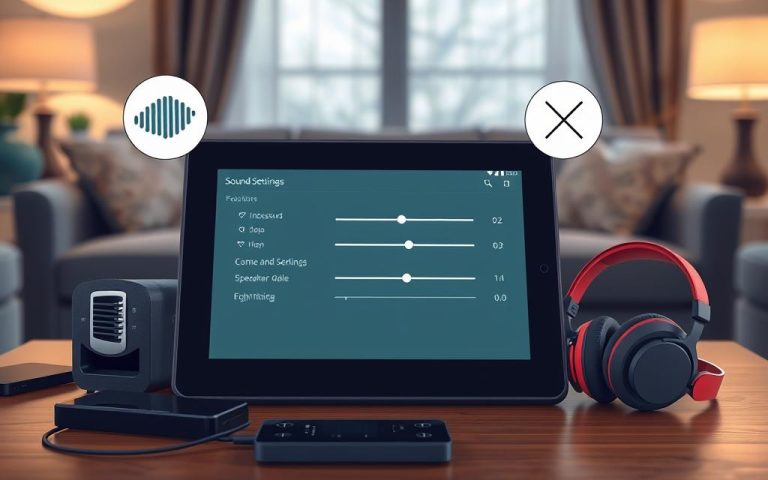Samsung Tablet Repairs: How Much Should You Expect to Pay?
Many users worry about repair costs when their Samsung tablet breaks. It’s vital to know these costs for setting aside money. The damage type, tablet model, and the needed repairs affect the price. All these factors are key in figuring out your final bill.
With more than 700 spots and a large team of experts, most fixes are done in a day. This means less waiting for you. Services authorized by Samsung® promise lower rates than others and even cut $5 off their prices. You also get a one-year warranty, ensuring you’re covered after the fix.
Shops offer free check-ups to see what your tablet needs. This helps you know the costs upfront. Next, we’ll explore which issues are common, their repair costs, and finding the best service for your tablet.
Understanding Samsung Tablet Repairs
At first, Samsung tablet repairs might seem complex. Yet, learning the basics can make it less intimidating. Common issues include hardware problems, like screen damage, due to their fragile build. Software troubles such as apps crashing or the tablet freezing are common too. This shows how crucial dependable Samsung repair services are.
Choosing who fixes your tablet involves two options. You can go to authorised service providers or third-party shops. For tablets under warranty, official services are best. They guarantee quality and keep your warranty valid. For out-of-warranty devices, third-party shops like uBreakiFix by Asurion are more affordable. They handle various repairs, from new screens to battery replacements efficiently.
DIY fixes might save money, but they carry risks. This is especially true if you’re not skilled in electronics. Weighing the repair costs against buying a new tablet is crucial, especially for older models. The availability of replacement parts is another key factor to consider.
It’s vital to back up your data before any repair to avoid losing it. Knowing how repairs affect your warranty, especially with third-party services, is important. Choosing authorised Samsung® repair providers like Asurion assures quality parts. Plus, they promise quick repair times for most issues.
Common Issues that Require Repair
Users of Samsung tablets often encounter several issues that need fixing. These problems range from physical harm to malfunctioning parts inside the device. Knowing these issues helps users decide on the needed repairs and how much they might cost.
Screen Damage and Replacement
Screen damage is a frequent problem. Repair costs can be high, especially for top models like the Galaxy Tab S series. Prices vary from £300 to £635, depending on the device. A cracked or broken screen makes it hard to use the tablet, so fixing it is often essential.
Battery Replacement Issues
As tablets get older, battery problems can emerge. A fast-draining battery suggests it might be time for a new one. Replacement costs start around £60. This varies with the model and where the repair is done. Quick action can keep the tablet running smoothly.
Charging Port Problems
Charging port issues are also common. Ports can get blocked or damaged, stopping the tablet from charging right. If charging is inconsistent, cleaning or changing the port might be necessary. These repairs are usually quick, offering a fast fix.
The Cost of Samsung Tablet Repairs
The cost of fixing a Samsung tablet can change a lot. It depends on various things. Understanding the average costs can help consumers know what to expect when fixing their devices.
Average Repair Costs for Different Models
The cost to repair a Samsung tablet varies by model and the type of repair needed. Below, you’ll see a table with the average costs for different Samsung tablet models:
| Model | Average Repair Cost (£) |
|---|---|
| Galaxy Tab A8 | 245 |
| Galaxy Tab S6 | 365 |
| Galaxy Tab S7 | 480 |
| Galaxy Tab S8 | 570 |
| Galaxy Tab S9 Ultra | 635 |
Factors Affecting Repair Prices
Many things can affect the cost of repairing a Samsung tablet. It’s important to look at each one. Key factors include:
- Type of Repair: Fixing the screen often costs more than changing the battery.
- Model Specifics: Repairing older models might be cheaper than newer, fancier ones.
- Service Centre Choice: Getting your tablet fixed at an authorised service centre might cost differently than at a third-party provider.
- Region Variability: Costs can change depending on where you are and the available repair centre offers.
How Much Does It Cost to Repair a Samsung Tablet
It’s important to know the cost of fixing a Samsung tablet. Prices change based on the model and repair needed. They can start at $49.99 for simple fixes and go up to several hundred dollars for complex ones.
The Samsung Galaxy Tab S6 repair costs start at $49.99 and go up to $99.99 for glass changes. Galaxy S Series repairs range around $169 to $199. For the Galaxy Z Fold Series, like the Z Fold6’s inner screen replacement, the cost can reach $549.
The table below provides a comprehensive overview of repair prices for various Samsung tablet models:
| Model | Repair Type | Pricing (USD) |
|---|---|---|
| Galaxy Tab S6 | General Repair | Starting from $49.99 |
| Galaxy Tab S6 | Glass Repair | Starting from $99.99 |
| Galaxy S21 FE 5G | Screen Repair | $169 |
| Galaxy S20 FE 5G | Screen Repair | $149 |
| Galaxy S10e | Screen Repair | $199 |
| Galaxy Z Fold6 | Inner Replacement | $549 |
| Galaxy Z Flip4 | Outer Replacement | $99 |
| Galaxy Note20 Ultra 5G | Repair | $269 |
| Galaxy Note9 | Repair | $239 |
Many shops offer quick repairs, often done in less than 30 minutes. There are discounts available too. For instance, healthcare workers, veterans, and teachers can get up to 20% off. Knowing the repair costs helps plan expenses and choose the best service option.
Where to Get Your Samsung Tablet Repaired
Finding a trustworthy place to fix your Samsung device is key. uBreakiFix by Asurion is an excellent choice. They offer approved Samsung repair services across over 700 locations nationwide. You can easily find a place to fix your Samsung tablet. Many repairs are done on the same day, so your day isn’t heavily disrupted.
Choosing uBreakiFix has its perks:
- Free diagnostics for Samsung tablet repairs, so you know the problem without upfront costs.
- A promise to beat any local competitor’s repair prices, ensuring great value.
- An extra $5 off when they match a local competitor’s repair price.
- They fix many problems like screen, battery, and water damage.
- Mobile repair vans in some cities for your convenience.
- A one-year limited warranty on most repairs, for your peace of mind.
It’s important to choose skilled technicians for Samsung repairs. The experts at uBreakiFix are well-trained and certified. This means you get quality service. Many repairs take less than 45 minutes, perfect for busy people. Fast service, skilled staff, and quality assurance make uBreakiFix by Asurion a reliable option for fixing Samsung tablets.
Selecting a Repair Service: DIY vs Professional Help
Choosing between DIY repairs or professional Samsung help is key for device owners. Saving money and feeling proud of a self-repair are tempting. However, several important factors need to be thought about.
The Pros and Cons of DIY Repairs
DIY repairs can be cheaper, particularly for small issues like screen scratches or changing batteries. The Samsung Self-Repair program provides genuine parts and guidebooks. But, the dangers of DIY repairs are real.
Lacking skills can lead to more harm, raising repair costs. Also, DIY efforts might cancel warranties, as unofficial repairs affect warranty terms.
Benefits of Professional Repair Services
Most find that professional repair benefits are worth more than cost worries. Experts have the right skills and tools for the job. They keep your device’s water resistance feature safe during repairs, a point DIYers might miss.
Professional services fix serious problems, like bad screen damage or water issues, quickly and well. They’re fast, helping avoid extra harm and keeping your device valuable. Plus, many shops offer warranties on their work, assuring you of the repair quality.
| Aspect | DIY Repairs | Professional Repairs |
|---|---|---|
| Cost | Generally lower | Varies, can be higher |
| Risk of Damage | Higher risk | Lower risk |
| Warranty Impact | Can void warranty | Preserves warranty |
| Quality Assurance | No guarantee | Often includes warranty |
| Time | Variable, time-consuming | Quick turnaround |
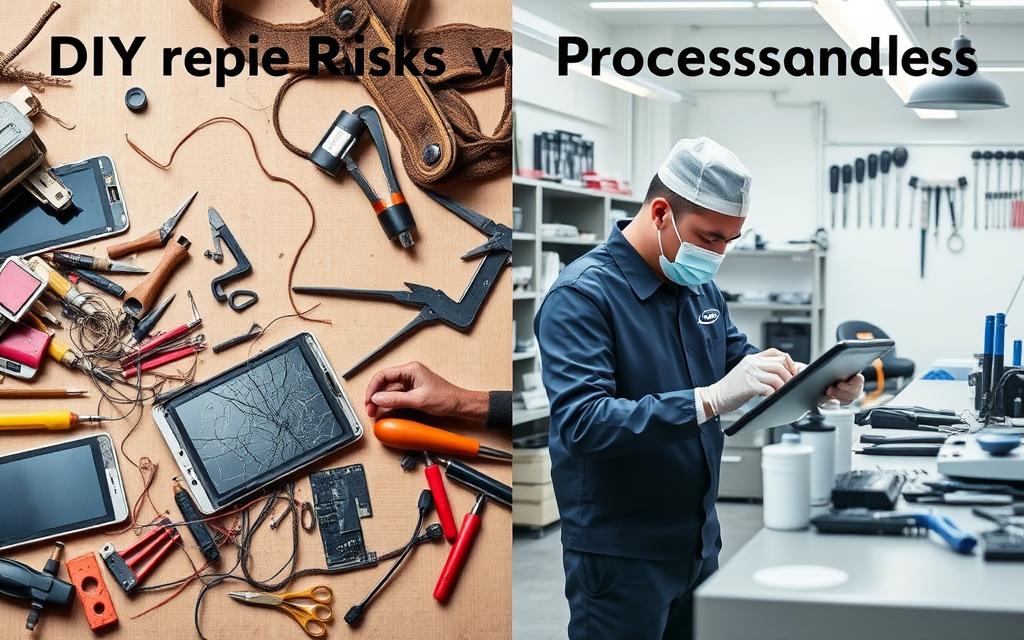
Warranty and Repair Coverage
Knowing your Samsung tablet warranty is key for keeping your device safe. It only covers issues that arise from how it was made. Learning about the warranty helps you make smart choices when it comes to fixing and looking after your tablet.
What the Warranty Covers
The warranty mainly protects against manufacturing faults. You’ll need your purchase proof and warranty card to use these services. There are a few important things to remember about warranty repairs:
- It deals with making errors, not harm from misuse, neglect, or wrong adjustments.
- Fixing a cracked screen costs $29 for each claim. Other repairs might cost more, depending on the device.
- The warranty won’t apply if the serial number’s changed or harm comes from non-Samsung items or wrong setup.
If your warranty doesn’t cover the fix, there are options, even for products bought abroad. But, you will pay for these repairs. Plus, there’s a limit of three claims for missing, stolen, or irretrievable gadgets in a year. The most you can claim is $2,500 for each incident.
Grasping these points gives you a good base if you’re thinking about getting repairs done. For expert fixes, many go to places like Scot-Comp. They offer professional service and guarantee their work.
Preventive Measures to Avoid Repairs
Keeping your Samsung tablet safe requires ongoing care and smart actions. You can look at Samsung’s advice to make your device last longer. One top method to stop tablet damage is by using cases and screen guards, which protect against cracks and scratches.
It’s key to update your tablet’s software regularly. This keeps the tablet’s system up-to-date, boosting its function and security. Being careful about how you use the tablet also matters; don’t put heavy things on it or mix it with sharp objects to avoid harm.
Here’s a list of maintenance advice for tablets that can help avoid repairs:
| Preventive Measure | Benefits |
|---|---|
| Use a protective case | Minimises impact from drops and falls |
| Install a screen protector | Reduces the risk of scratches and cracks |
| Regularly update software | Improves performance and security |
| Mindful usage | Prevents accidental damage from pressure points |
| Avoid contact with liquids | Prevents water damage to screens |
| Consider protection plans | Provides coverage for unexpected repairs |
Putting money into these preventive steps can prevent you from facing sudden repair costs. Through easy tactics and habits, you can make your Samsung tablet last a long time. This means focusing on what you enjoy and staying productive, without worrying about repairs.
Comparing Prices from Different Repair Providers
When your Samsung tablet needs fixing, it’s smart to compare prices for repairs. Knowing the cost range from different providers helps you decide wisely. Gather quotes from several places and evaluate the repair based on what’s included.
Key Questions to Ask Before Getting a Quote
Before choosing a repair service, it’s important to ask a few questions. This ensures you know exactly what you’re getting. These questions help protect your investment.
- What is the warranty on repairs?
- What type of parts will be used? Are they original or third-party components?
- How long will the repair take?
- Do you provide free diagnostics if the problem is unclear?
- What are your policies on water damage repairs and additional hidden costs?
Asking the right questions is key before fixing your tablet, especially for common issues like screen repair on the Samsung Galaxy Tab 3 10.1. This approach helps ensure you get good value.
Conclusion
It’s key to know about Samsung tablet repair costs if you own one. This article covered common repair issues like cracked screens and battery problems. It also looked at what affects repair prices. Finding a trusted repair service is vital for good work and assurance. They offer warranties on parts and labour.
Taking steps to avoid damage is smart. Regular checks and careful use can greatly reduce the chances of issues. Also, researching repair services helps with planning your budget. This way, you’re ready for any surprise expenses.
Understanding the need for repairs is important. With this Samsung tablet repair costs summary, making informed choices about your tablet becomes easier. This leads to better care for your device.
FAQ
What are the average costs for Samsung tablet repairs?
Samsung tablet repair costs vary. They start at £245 for basic models. Prices can go up to £635 for higher-end ones, like the Galaxy Tab S9 Ultra. The repair cost depends on the type of repair and the tablet model.
How can I identify common issues that need repair?
Screen damage is a common issue that often needs a new screen. Battery problems show through fast draining. And, charging ports can fail due to dirt or damage.
Should I choose DIY repairs or professional services?
DIY repairs might seem cheaper but they can risk further harm. They could also void your warranty. Professionals offer quick, reliable service and often give you a warranty on the repair, using quality parts.
What should I know about Samsung tablet warranties?
Samsung warranties cover certain repairs if you follow their usage guidelines. However, getting your tablet fixed outside authorised centres can void this warranty.
What preventive measures can I take to avoid costly repairs?
To prevent repairs, use screen protectors and cases. Regularly update your tablet’s software. And, handle your device carefully to avoid accidents.
How can I compare prices effectively from different repair services?
When checking repair prices, ask about the repair warranty and quality of parts. Find out how long the repair will take. Also, see if they offer free checks to avoid extra costs.