Can I Play PS4 Games on PS5? Compatibility Explained
The PlayStation 5 is designed to be compatible with a vast library of PS4 games, offering users a seamless transition to the new console. The overwhelming majority of the 4,000+ PS4 games are playable on PS5 consoles, with some even benefiting from the PS5’s Game Boost technology, which enhances their performance.
This backward compatibility ensures that users can enjoy their existing game collection on the new console, with improved frame rates and loading times. While some functionalities available on the PS4 may not be available on PS5, the console’s compatibility with PS4 games makes it an attractive upgrade for PlayStation fans.
The PS5’s ability to support both physical and digital PS4 games means users can access their entire library, with some titles experiencing enhanced performance through Game Boost. This feature is particularly beneficial for games that were not optimized for the PS5’s hardware.
PS4 to PS5 Compatibility Overview
The PlayStation 5’s backward compatibility feature is a game-changer for gamers looking to play their PS4 games on the new console. This feature allows gamers to access a vast library of PS4 titles, ensuring a seamless transition to the next generation.
Backward Compatibility Basics
Backward compatibility is a significant advantage of the PS5, enabling players to enjoy their existing PS4 games without needing to repurchase them. The PS5 supports an impressive array of PS4 games, including major blockbusters and indie titles. This compatibility is made possible through Sony’s efforts to ensure a smooth transition between console generations.
The 4,000+ Game Library
The PS5 boasts a vast library of over 4,000 PS4 games, representing nearly the entire PS4 catalog since 2013. This extensive collection includes a wide range of genres such as action, adventure, RPG, sports, and family-friendly titles. The PlayStation Store clearly identifies which PS4 games are compatible with the PS5, making it easy for gamers to find and play their favorite titles.
The vast library of backward compatible games gives the PS5 one of the strongest launch libraries of any console generation, combining new PS5 titles with the extensive PS4 back catalog. This ensures that gamers have access to a diverse range of games, from the latest releases to classic PS4 favorites.
Can I Play PS4 Games on PS5? Yes, With Some Exceptions
The PS5’s ability to play PS4 games is one of its standout features, but it’s not without its limitations. Most PS4 games are compatible with the PS5, thanks to Sony’s efforts in ensuring backward compatibility.
Compatible PS4 Games
The vast majority of PS4 games are playable on the PS5, making it easy for gamers to access their existing game libraries on the new console. For a comprehensive list of compatible titles, you can visit the Nacon Gaming blog, which provides detailed insights into PS4 to PS5 compatibility.
| Game Title | Compatibility Status |
|---|---|
| Most PS4 Games | Compatible |
| Afro Samurai 2: Revenge of Kuma Volume One | Not Compatible |
| Just Deal With It! | Not Compatible |
PS4 Games That Don’t Work on PS5
Despite the extensive compatibility, a small number of PS4 games (less than 1% of the total library) are not playable on PS5 consoles. Notable incompatible titles include Afro Samurai 2: Revenge of Kuma Volume One, Just Deal With It!, and Robinson: The Journey. These incompatibilities typically stem from technical issues such as specialized hardware dependencies or software conflicts.

For gamers looking to play their PS4 game on the PS5, it’s essential to check the compatibility status of their games. The PlayStation Store clearly marks incompatible games with a “Playable on: PS4 only” label, helping consumers avoid confusion.
How to Play PS4 Games on Your PS5 Console
The PS5 offers backward compatibility, allowing you to play a vast library of PS4 games, either from discs or digital downloads. This feature makes it easy to dive back into your favorite titles or continue playing with friends who may still be using their PS4.
Playing PS4 Game Discs on PS5
If you own physical copies of PS4 games on discs, you can play them on the standard PS5 console, which comes equipped with a disc drive. Simply insert the disc into the PS5, and you’ll be able to download and play the game. However, if you have the PS5 Digital Edition, you won’t be able to play PS4 game discs without an external disc drive.
Playing Digital PS4 Games on PS5
For those who have purchased PS4 games digitally through the PlayStation Store, playing them on the PS5 is straightforward. Your digital library is accessible on the PS5, allowing you to download and play your games without needing the physical disc. This method works on both the standard PS5 and the PS5 Digital Edition.
PS5 Digital Edition Limitations
The PS5 Digital Edition lacks a disc drive, meaning it can only play digital games. If you have a collection of physical PS4 game discs, the standard PS5 is recommended for backward compatibility. The Digital Edition’s limitations extend to all disc-based media, including PS5 games, Blu-ray movies, and DVDs. However, it offers identical performance to the standard PS5 when playing compatible digital PS4 games.
| PS5 Model | Play PS4 Discs | Play Digital PS4 Games |
|---|---|---|
| Standard PS5 | Yes | Yes |
| PS5 Digital Edition | No | Yes |
Enhanced Performance: PS5 Game Boost Technology
One of the standout features of the PS5 is its Game Boost technology, which substantially enhances the performance of PS4 games. This technology is designed to improve the overall gaming experience by providing smoother gameplay and faster loading times.
Improved Frame Rates and Loading Times
Game Boost technology automatically enhances PS4 games on the PS5, resulting in improved frame rates and reduced loading times. Many popular PS4 titles, such as Fortnite and Rainbow Six Siege, benefit from this technology, offering a more seamless gaming experience. The PS5’s powerful hardware enables these enhancements, making gameplay more enjoyable.
Games With PS5-Specific Enhancements
Beyond the automatic improvements provided by Game Boost, many PS4 games have received PS5-specific enhancements from their developers. Titles like God of War, Ghost of Tsushima, and The Last of Us Part II have been updated to take full advantage of the PS5’s capabilities, including features like 4K visuals and the DualSense controller’s haptic feedback. Some games even offer free upgrades to their PS5 versions, further enriching the gaming experience.

The PS5’s Game Boost technology and the additional enhancements for specific games make it an attractive console for gamers looking to upgrade their PS4 gaming experience. With improved performance and new features, the PS5 is set to deliver a superior gaming experience.
Transferring PS4 Save Data and Game Progress to PS5
You can easily transfer your PS4 save data to your PS5 using various methods, ensuring that you pick up where you left off without losing any progress.
Using PlayStation Plus Cloud Storage
PlayStation Plus cloud storage offers a convenient way to access your PS4 save data on your PS5. By storing your saves in the cloud, you can access them from any PS5 console, making it easy to continue your games on the new hardware.
To use this method, ensure you’re subscribed to PlayStation Plus and have saved your data to the cloud from your PS4. Then, on your PS5, simply sign in to your PlayStation account, and your saves will be available for download.
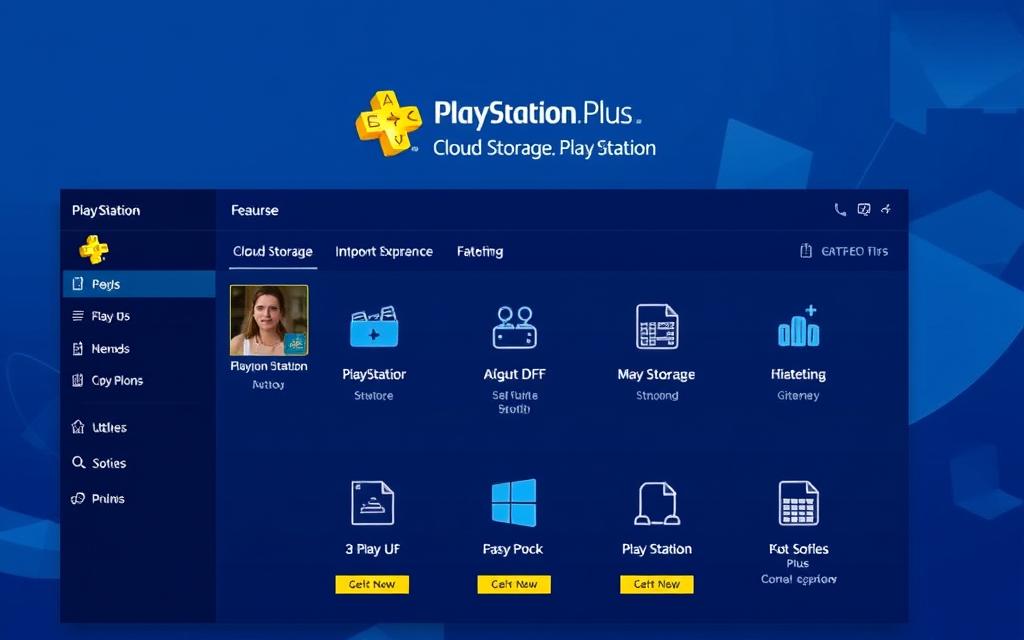
Data Transfer via WiFi or LAN Cable
Another method to transfer your PS4 data to PS5 is by using a WiFi connection or a LAN cable. This direct transfer method allows you to move your save data, as well as other data, directly from one console to the other.
To do this, go to the data transfer section on your PS5, and follow the on-screen instructions to initiate the transfer from your PS4. Ensure both consoles are connected to the same network for a smooth transfer.
Using External USB Storage
External USB storage provides a flexible option for transferring save data and even playing PS4 games directly from the drive on PS5. To use this method, you’ll need a USB drive formatted as extended storage on your PS4, with a minimum capacity of 250GB and a maximum of 8TB.
For save data transfer, connect the USB drive to your PS4, go to Settings > Application Saved Data Management > Saved Data in System Storage > Copy to USB Storage Device. Then, connect the USB drive to your PS5 and navigate to Settings > Saved Data and Game/App Settings > Saved Data (PS4) > USB Drive > Copy to Console Storage.
The major advantage of external storage is that you can play PS4 games directly from the USB drive on PS5 without transferring them to internal storage, saving valuable internal SSD space for PS5 games.
PS4 Accessories and Peripherals Compatibility with PS5
PS4 accessories and peripherals are largely compatible with the PS5, ensuring a seamless transition for gamers upgrading to the new console. This compatibility extends to various devices, enhancing the gaming experience.
Controllers and Input Devices
The DUALSHOCK 4 wireless controller is compatible with PS5, and for the best experience, it is recommended for playing PS4 games. The PS5 also supports other input devices, such as the PlayStation Move motion controllers and the PlayStation VR Aim controller.
PlayStation VR on PS5
PlayStation VR games are playable on PS5 through backward compatibility. To use PS VR on PS5, you need a PS VR headset, the original PS4 Camera, and a PlayStation Camera adapter (available free of charge). The new HD camera for PS5 is not compatible with PS VR. For the optimal PS VR experience, using a DUALSHOCK 4 wireless controller is recommended.
Conclusion
The PS5 offers an impressive backward compatibility feature, allowing players to enjoy their PS4 game collection. With over 99% of PS4 games being compatible, the vast majority of the 4,000+ game library is playable on PS5 consoles. Many PS4 games benefit from the PS5’s Game Boost technology, which may result in a higher or smoother frame rate. Transferring save data is straightforward via PlayStation Plus cloud storage, WiFi/LAN transfer, or external USB drives. Most PS4 accessories, including the DualShock 4 controller and PlayStation VR, work seamlessly with PS5.
FAQ
What PS4 games are compatible with the PS5?
The vast majority of PS4 games are compatible with the PS5, with over 4,000 titles playable on the new console. You can check the PlayStation website for a full list of compatible PS4 games.
How do I play PS4 game discs on my PS5?
Simply insert your PS4 game disc into your PS5 console, and you’ll be able to play it. You may need to download any necessary software updates.
Can I transfer my PS4 save data to the PS5?
Yes, you can transfer your PS4 save data to the PS5 using PlayStation Plus Cloud Storage, a WiFi or LAN cable, or an external USB storage device.
Will my PS4 accessories work on the PS5?
Many PS4 accessories, including controllers and headsets, are compatible with the PS5. However, some peripherals, like the PlayStation VR, may have limited functionality.
Does the PS5 Digital Edition support PS4 games?
Yes, the PS5 Digital Edition can play digital PS4 games, but it cannot play PS4 game discs since it doesn’t have a disc drive.
What is PS5 Game Boost technology?
Game Boost is a feature that enhances the performance of certain PS4 games on the PS5, offering improved frame rates and loading times.
Are all PS4 games optimized for the PS5?
No, not all PS4 games are optimized for the PS5. However, many popular titles have received PS5-specific enhancements to take advantage of the new console’s capabilities.


















